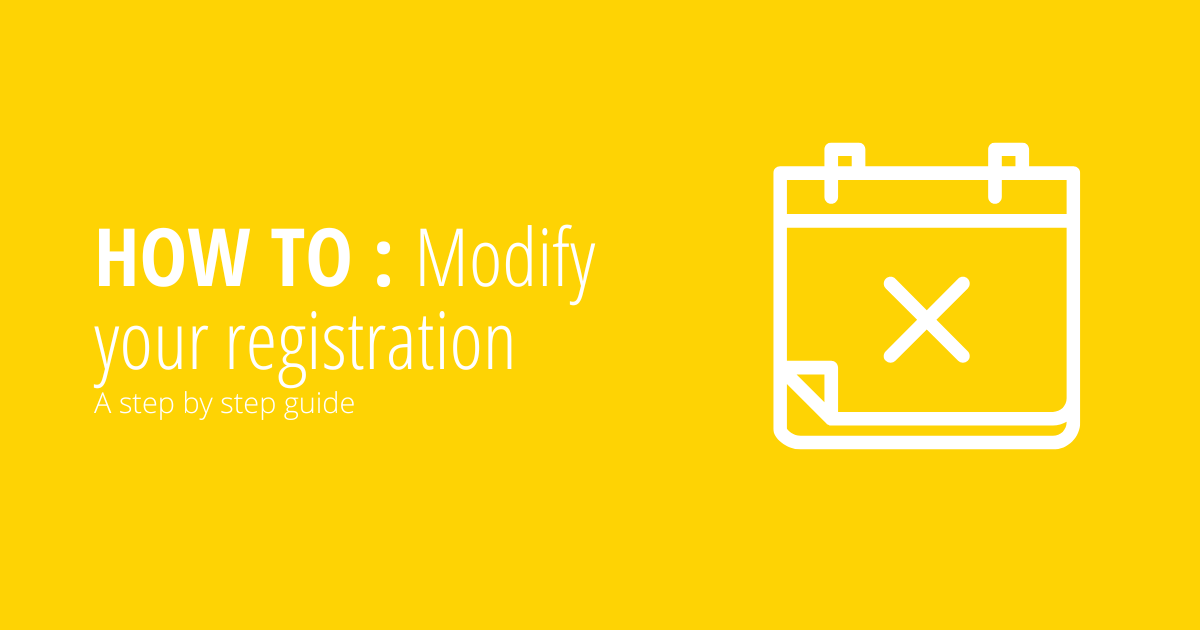
The auto-withdrawal feature is available throughout the registration period and allows clients to withdraw swimmers from a registered program and receive a full credit to their account.
Benefits:
- Making changes to your booking
- Canceling your booking before the term starts
How to use the feature:
Login to your Uplifter account at: https://swim-montreal.uplifterinc.com/
Navigate to “My Account” > Select “Swimmers” > Select the name of the swimmer you wish to withdraw > Scroll to the bottom of the page
Now select the correct term/season for the booking you wish to withdraw from.
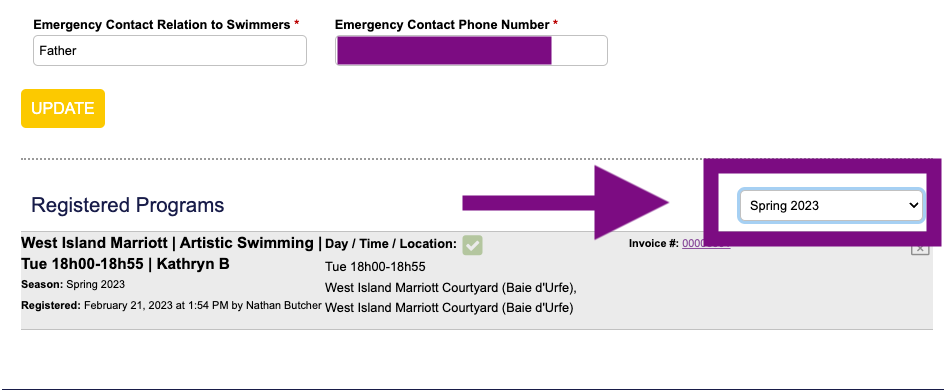
Select the “ calendar “ icon.
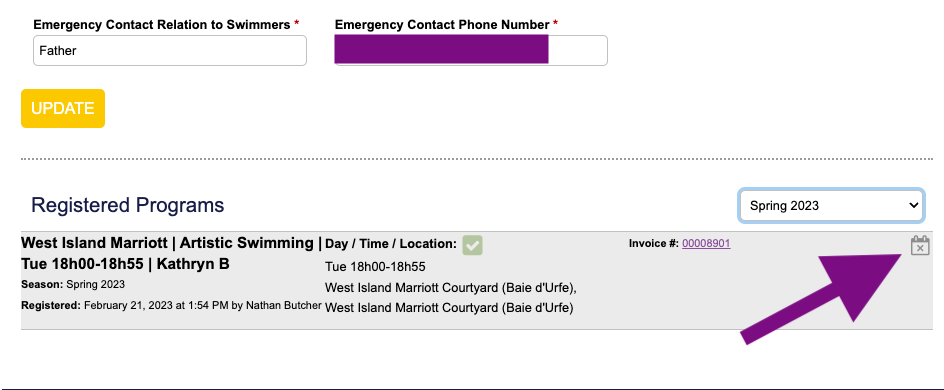
Select “Withdraw”
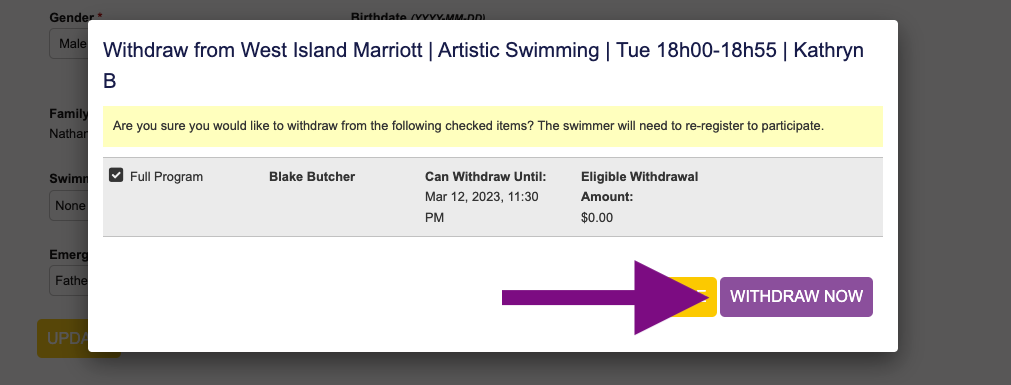
You have now successfully withdrawn the swimmer from the specific program and will have a gift certificate in your account for the full amount paid for the program.
Gift Certificates will be applied automatically at checkout.
Ready to Sign Up?
Are you inspired to start your journey to becoming a lifeguard? We’re here to help. Ask our team any questions about the available courses, job opportunities or what it’s like to work in the aquatic industry.
Ask Us: jobs@swim-montreal.com.






